分享一个完美符合SEO优化的3D动态标签方法
深圳网络优化公司分享3D动态标签的制作方法,希望对朋友们是有用处的,需要的朋友可以拿去用哦!
第一步:添加CSS样式
我们只需要将以下CSS样式添加到我们的CSS样式表里面就可以了。
#div1{position:relative;display:block;width:250px;height:250px;float:left;}
#div1 a{text-decoration:none;position:absolute;top:0;left:0;color:#333;font-family:Microsoft YaHei,small;}
#div1 a:hover{border:1px solid #000;color:#000;padding:0 5px;}
第二步:添加JS加载
我就直接贴出JS的内容,大家也可以把它整理一下放入到一个单独的JS文件里面进行调用。
<script type="text/javascript">
var radius = 100;var dtr = Math.PI/110;var d=200;var mcList = [];var active = false;var lasta = 1;var lastb = 1;var distr = true;var tspeed=0.4;var size=2000000;var mouseX=0;var mouseY=0;var howElliptical=1;var aA=null;var oDiv=null;window.onload=function (){var i=0;var oTag=null;oDiv=document.getElementById('div1');aA=oDiv.getElementsByTagName('a');for(i=0;i<aA.length;i++){oTag={};oTag.offsetWidth=aA[i].offsetWidth;oTag.offsetHeight=aA[i].offsetHeight;mcList.push(oTag);}sineCosine( 0,0,0 );positionAll();oDiv.onmouseover=function (){active=true;};oDiv.onmouseout=function (){active=false;};oDiv.onmousemove=function (ev){var oEvent=window.event || ev;mouseX=oEvent.clientX-(oDiv.offsetLeft+oDiv.offsetWidth/2);mouseY=oEvent.clientY-(oDiv.offsetTop+oDiv.offsetHeight/1);mouseX/=20;mouseY/=20;};setInterval(update, 30);};
function update(){var a;var b;if(active){a = (-Math.min( Math.max( -mouseY, -size ), size ) / radius ) * tspeed;b = (Math.min( Math.max( -mouseX, -size ), size ) / radius ) * tspeed;}else{a = lasta * 1;b = lastb * 1;}lasta=a;lastb=b;if(Math.abs(a)<=0.01 && Math.abs(b)<=0.01){return;}var c=0;sineCosine(a,b,c);for(var j=0;j<mcList.length;j++){var rx1=mcList[j].cx;var ry1=mcList[j].cy*ca+mcList[j].cz*(-sa);var rz1=mcList[j].cy*sa+mcList[j].cz*ca;var rx2=rx1*cb+rz1*sb;var ry2=ry1;var rz2=rx1*(-sb)+rz1*cb;var rx3=rx2*cc+ry2*(-sc);var ry3=rx2*sc+ry2*cc;var rz3=rz2;mcList[j].cx=rx3;mcList[j].cy=ry3;mcList[j].cz=rz3;per=d/(d+rz3);mcList[j].x=(howElliptical*rx3*per)-(howElliptical*2);mcList[j].y=ry3*per;mcList[j].scale=per;mcList[j].alpha=per;mcList[j].alpha=(mcList[j].alpha-0.6)*(10/6);}doPosition();depthSort();
}function depthSort(){var i=0;var aTmp=[]; for(i=0;i<aA.length;i++){aTmp.push(aA[i]);}aTmp.sort(function (vItem1, vItem2){if(vItem1.cz>vItem2.cz){return -1; }else if(vItem1.cz<vItem2.cz){return 1;}else{return 0;}});for(i=0;i<aTmp.length;i++){aTmp[i].style.zIndex=i;}}function positionAll(){var phi=0;var theta=0;var max=mcList.length;var i=0;var aTmp=[];var oFragment=document.createDocumentFragment();
for(i=0;i<aA.length;i++){aTmp.push(aA[i]); }aTmp.sort(function (){return Math.random()<0.5?1:-1;});for(i=0;i<aTmp.length;i++){oFragment.appendChild(aTmp[i]);}oDiv.appendChild(oFragment);for( var i=1; i<max+1; i++){if( distr ){phi = Math.acos(-1+(2*i-1)/max);theta = Math.sqrt(max*Math.PI)*phi;}else{phi = Math.random()*(Math.PI);theta = Math.random()*(2*Math.PI);}//http://www.dianjinseo.com
mcList[i-1].cx = radius * Math.cos(theta)*Math.sin(phi);mcList[i-1].cy = radius * Math.sin(theta)*Math.sin(phi);mcList[i-1].cz = radius * Math.cos(phi);aA[i-1].style.left=mcList[i-1].cx+oDiv.offsetWidth/2-mcList[i-1].offsetWidth/2+'px';aA[i-1].style.top=mcList[i-1].cy+oDiv.offsetHeight/2-mcList[i-1].offsetHeight/2+'px';}}function doPosition(){var l=oDiv.offsetWidth/2;var t=oDiv.offsetHeight/2;for(var i=0;i<mcList.length;i++){aA[i].style.left=mcList[i].cx+l-mcList[i].offsetWidth/2+'px';aA[i].style.top=mcList[i].cy+t-mcList[i].offsetHeight/2+'px';aA[i].style.fontSize=Math.ceil(13*mcList[i].scale/2)+2+'px';aA[i].style.filter="alpha(opacity="+100*mcList[i].alpha+")";aA[i].style.opacity=mcList[i].alpha;}}function sineCosine( a, b, c){sa = Math.sin(a * dtr);ca = Math.cos(a * dtr);sb = Math.sin(b * dtr);cb = Math.cos(b * dtr);sc = Math.sin(c * dtr);cc = Math.cos(c * dtr);}
</script>
第三步:添加DIV控制
我们需要在标签调用代码前加入<div id="div1">中间为标签调用代码</div>
以上三步就可以完美完成符合SEO优化的3D动态标签,让你的标签转起来吧。
最后我再分享一个word***ess彩色标签的函数代码给大家,大家希望word***ess 3D动态标签是彩色字的朋友,可以将一下函数代码添加到word***ess函数模板里面。
//彩色标签云
function colorCloud($text) {
$text = ***eg_replace_callback('|<a (.+?)>|i', 'colorCloudCallback', $text);
return $text;
}
function colorCloudCallback($matches) {
$text = $matches[1];
$color = dechex(rand(0,16777215));
$pattern = '/style=('|")(.*)('|")/i';
$text = ***eg_replace($pattern, "style="color:#{$color};$2;"", $text);
return "<a $text>";
}
add_filter('wp_tag_cloud', 'colorCloud', 1);
相关文章
- 传统SEO该如何引流,提升转化率2014年11月05日
- SEO网站图片优化注意事项2014年11月06日
- seo的发展历史和网络营销的关系2014年11月07日
- 外链对网站SEO到底还有没有作用2014年11月12日
- 百度SEO神技:百度URL参数传递代码2014年11月13日



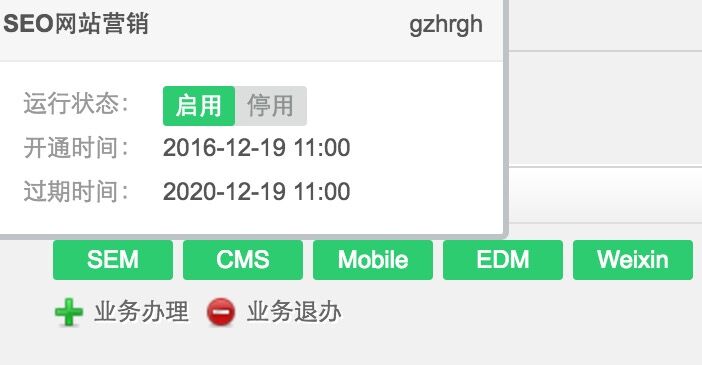
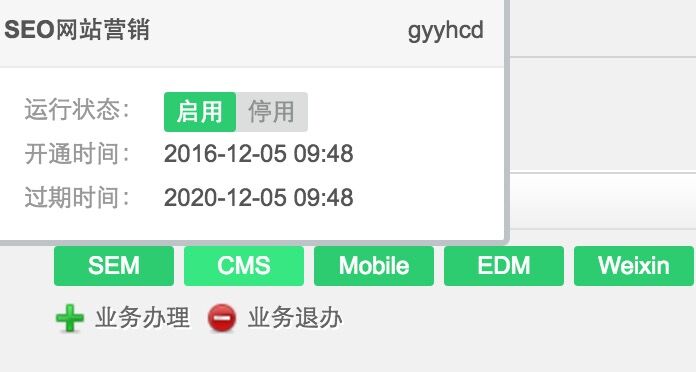


 首页
首页
 添加微信
添加微信
 短信
短信
 电话咨询
电话咨询
 微信号:
微信号: